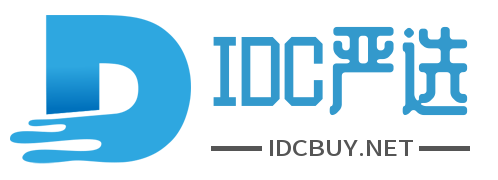为什么会出现这个问题呢?
CentOS Linux 8 已于 2021 年 12 月 31 日到达生命的尽头(EOL)。这意味着 CentOS 8 将不再从官方 CentOS 项目获得开发资源。在 2021 年 12月 31 日之后,如果需要更新你的 CentOS,需要将镜像更改到 vault.centos.org,在那里它们将被永久存档。
操作也很简单:
# 进入 /etc/yum.repos.d/ 目录
cd /etc/yum.repos.d/
# 运行以下命令
sudo sed -i 's/mirrorlist/#mirrorlist/g' /etc/yum.repos.d/CentOS-*
sed -i 's|#baseurl=http://mirror.centos.org|baseurl=http://vault.centos.org|g' /etc/yum.repos.d/CentOS-*
# 重新运行 yum 命令
sudo yum update -y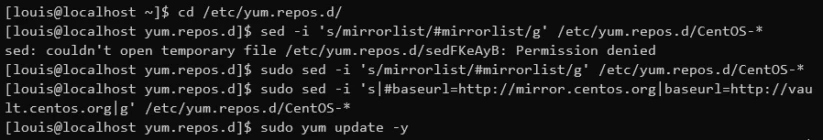
这样操作过后报错的问题就解决了。
引用:Failed to download metadata for repo ‘AppStream’ [CentOS]