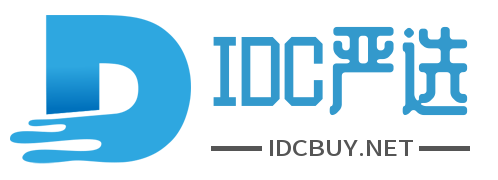Ubuntu 官方源在大陆访问很不稳定,因此建议更换成国内的镜像源,例如——阿里源。这里的 Ubuntu 20.04 既包含 Ubuntu Desktop,也包含 Ubuntu Server。
Linux 下万物皆是文件,源信息也是保存在文件中。
第一步:备份原文件
sudo cp /etc/apt/sources.list /etc/apt/sources.list.backup第二步:修改文件
sudo vim /etc/apt/sources.list删除原内容(可以用 VIM 的 D+数字+D 快速删除),修改为:
deb http://mirrors.aliyun.com/ubuntu/ focal main restricted
deb http://mirrors.aliyun.com/ubuntu/ focal-updates main restricted
deb http://mirrors.aliyun.com/ubuntu/ focal universe
deb http://mirrors.aliyun.com/ubuntu/ focal-updates universe
deb http://mirrors.aliyun.com/ubuntu/ focal multiverse
deb http://mirrors.aliyun.com/ubuntu/ focal-updates multiverse
deb http://mirrors.aliyun.com/ubuntu/ focal-backports main restricted universe multiverse
deb http://mirrors.aliyun.com/ubuntu/ focal-security main restricted
deb http://mirrors.aliyun.com/ubuntu/ focal-security universe
deb http://mirrors.aliyun.com/ubuntu/ focal-security multiverse保存文件。
第三步:执行更新
sudo apt update
sudo apt upgrade本文参考 山上小和尚 的文章,但是原文有错误:正确的文件名为 sources.list 而非 source.list 。本文代码已更改为正确信息,可放心使用。